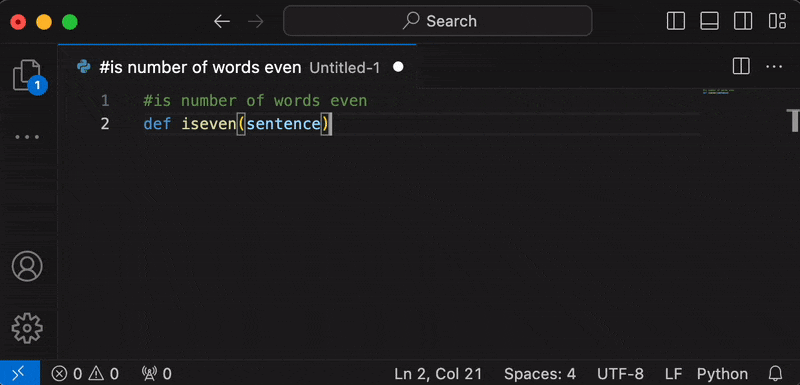|
|
||
|---|---|---|
| .github/ISSUE_TEMPLATE | ||
| .vscode | ||
| src | ||
| .eslintrc.js | ||
| .gitignore | ||
| LICENSE | ||
| README.md | ||
| example.gif | ||
| icon.png | ||
| package.json | ||
| tsconfig.json | ||
README.md
Ollama Autocoder
A simple to use Ollama autocompletion engine with options exposed and streaming functionality
Requirements
- Ollama must be serving on the API endpoint applied in settings
- For installation of Ollama, visit ollama.ai
- Ollama must have the model applied in settings installed.
How to Use
- In a text document, press space. The option
Autocomplete with Ollamawill appear. Pressenterto start generation.- Alternatively, you can run the
Autocomplete with Ollamacommand from the command pallete (or set a keybind).
- Alternatively, you can run the
- After startup, the tokens will be streamed to your cursor.
- To stop the generation early, press the "Cancel" button on the "Ollama Autocoder" notification or type something.
- Once generation stops, the notification will disappear.
Notes
- For fastest results, an Nvidia GPU or Apple Silicon is recommended. CPU still works on small models.
- The prompt only sees behind the cursor. The model is unaware of text in front of its position.